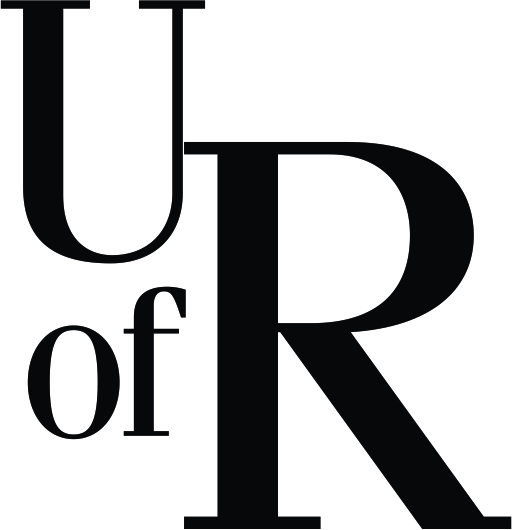Visual Identity
Maintaining a strong and consistent visual identity for the University of Regina helps increase recognition, respect and awareness of the University and projects its reputation for excellence in education. The University's visual identity is comprised of many elements including primary and secondary logos, a monogram, the institutional crest and seal, typography, artwork, photography, and colours.
The University of Regina's Visual Identity Guidelines provide the foundation for consistent application of the University of Regina's visual identity across all media, communications and marketing materials. This website acts as an additional resource to support the application of the visual identity. Please refer to the guide for detailed information about all visual identity elements and how to apply them to publications, forms, advertising, posters, PowerPoint presentations, invitations, and stationery.

Visual Identity Guidelines
The University of Regina's Visual Identity Guidelines provide the foundation for consistent application of the U of R visual identity across all media, communications and marketing materials such as publications, forms, advertising, posters, PowerPoint presentations, invitations, and more.
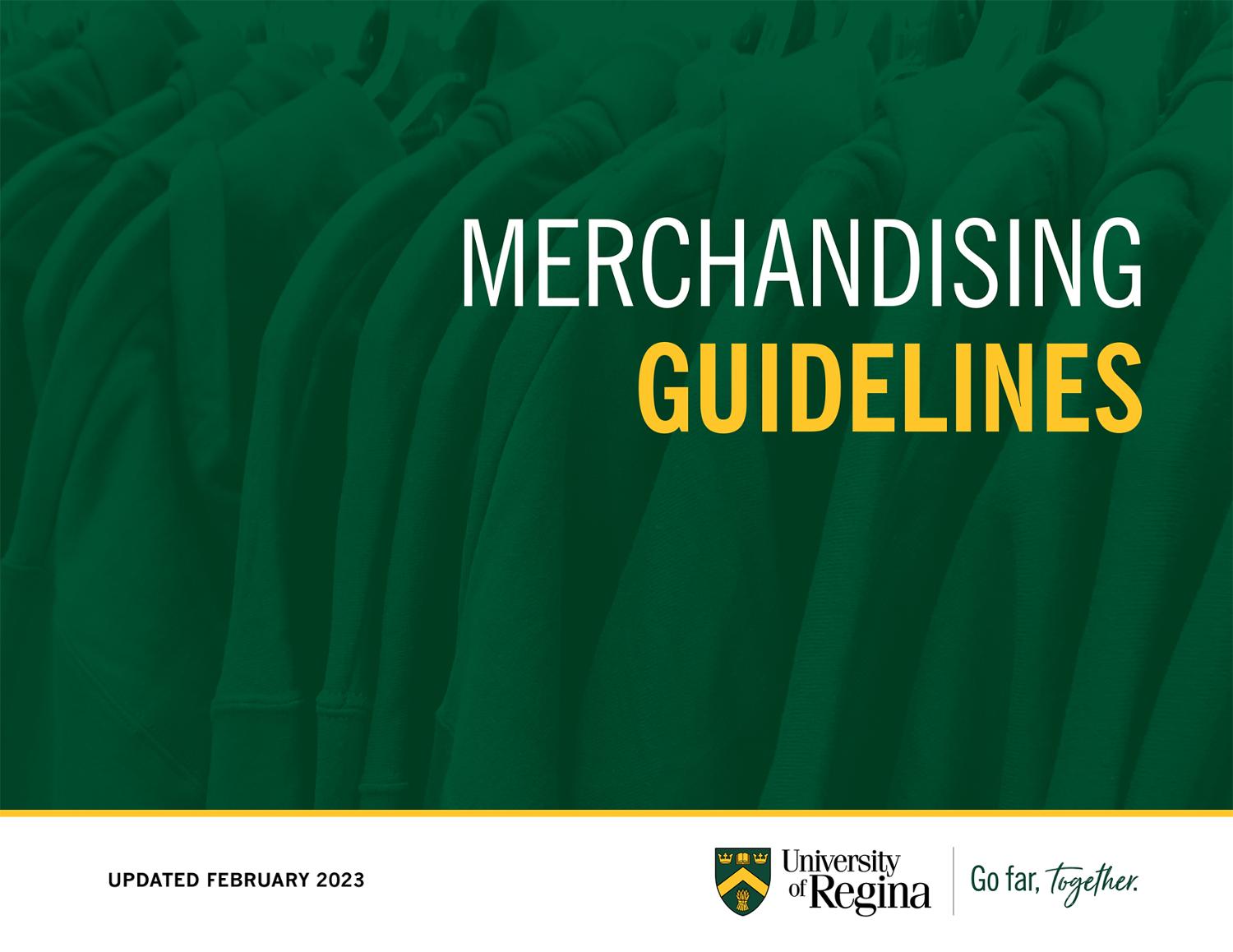
Merchandising Guidelines
Every time we don an item of apparel featuring University of Regina branding, we become brand ambassadors. Each time we use, share, or gift meaningful items featuring the U of R brand, we show our pride and build awareness of our university. As such, it is essential that every item of merchandise showcases the university in the most positive, authentic, and consistent manner possible.
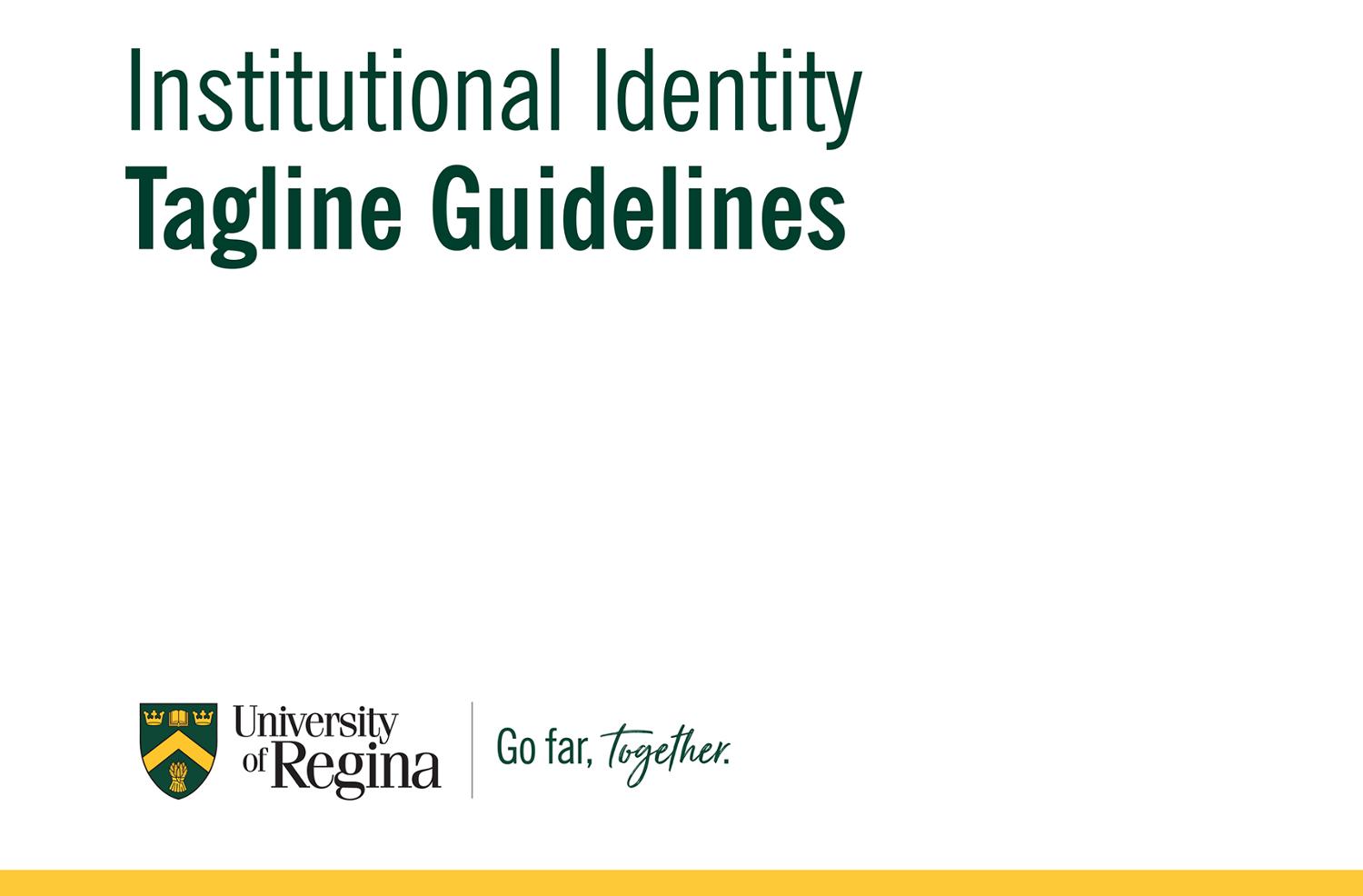
"Go far, together." Tagline Guidelines
This guide shows you how to use various versions of the "Go far, together." institutional tagline. The files for these tagline versions are available for download, below, on this page.
Download U of R Taglines, Logos and Monograms
Official U of R logos and monograms are available to download, below, in various file formats. The following information is intended to help you choose the correct file format for your project before you download a logo or monogram.
EPS Files
EPS files are typically what suppliers use. They are vector graphics, meaning they can be resized to any size without distroition or loss of detail. These files are special files built from the original artwork in vector images, which can be enlarged to any size without pixelation or image loss.
Since you probably won't be able to view EPS files on your computer, please refer to the JPG equivalents of the EPS files in order to choose the right file to send with your print job.
EPS files often appear to have jagged edges on screen, but produce absolutely crisp printouts. You can test this by placing your EPS file in a new document (it may appear black and jagged even if it is a colour logo) and printing a test page from your printer. To use an EPS file, you must have access to and training on the Adobe Creative Suite of software.
PDF Files
PDF files are similar to EPS files in that they are vector graphics which can be enlarged without losing sharpness and can be used for supplier-produced materials.
Users will be able to view PDF files on their computer since PDF file formats are universally viewable.
JPG, PNG, and GIF Files
These files are raster graphics, which means detail is composed with pixels. The image quality of raster graphics will degrade as you enlarge them or as you save them multiple times.
-
JPG files can be used across desktop publishing software, Word and PowerPoint with one limitation: transparency. JPG files have been included for some logos, where other file types cannot be employed. JPGs are built in RGB colour space.
-
PNG is an alternative that supports transparent backgrounds and can be useful in many applications - especially for web design where white may not be the desired background colour.
-
GIF files are limited to 256 colours. It is an acceptable choice for the web but not in print.
Download Tagline "Go far, together."
Below are the full colour and one colour versions of the tagline Go far, together. available for download, as well as powerpoint and email signature files.
Email Signature Tagline
This is the approved U of R logo with tagline for use on email signatures. It is sized to work in the Groupwise system. For more details, refer to p. 54 in the Visual Identity Guide.
PowerPoint Template
PPTX File (to download, right click and save file)
PPTX File (to download, right click and save file)
Tagline: Full Colour
These are the approved full colour tagline versions that can be used in materials where the tagline is used separately from the University of Regina logo (i.e. headline on ads).
NOTE: The full colour tagline versions use News Gothic Condensed Bold in the "Go far," text, so the yellow text visually balances with the dark green "together" text.
Downloading a file
The taglines, below, are available to download in numerous formats. To download, 'right click' and save the format you want. If you are unsure which format to use for your project, please read File Formats, above.

EPS Files (right click to download)
PNG Files (right click to download)

EPS Files (right click to download)
- Go far together_Tagline Horiz_Full Col_Reverse_Pantone.eps
- Go far together_Tagline_Horiz_Full Col_Reverse_CMYK.eps
PNG Files (right click to download)

EPS Files (right click to download)
- Go far together_Tagline_Stacked_Full Col_Pantone.eps
- Go far together_Tagline_Stacked_Full Col_CMYK.eps
PNG Files (right click to download)

EPS Files (right click to download)
- Go far together_Tagline_Stacked_Full Col_Reverse_CMYK.eps
- Go far together_Tagline_Stacked_Full Col_Reverse_Pantone.eps
PNG Files (right click to download)
Tagline: One Colour
These are the approved one colour tagline versions that can be used in materials where the tagline is used separately from the University of Regina logo (i.e. headline on ads).
NOTE: The one colour tagline versions use News Gothic Condensed Regular in the "Go far," text, so both parts of the tagline maintain a visual balance.
Downloading a file
The taglines, below, are available to download in numerous formats. To download, 'right click' and save the format you want. If you are unsure which format to use for your project, please read File Formats, above.
EPS Files (right click to download)
PNG Files (right click to download)

EPS Files (right click to download)
PNG Files (right click to download)

EPS Files (right click to download)
PNG Files (right click to download)

EPS Files (right click to download)
PNG Files (right click to download)
Download U of R Logo With Tagline "Go far, together."
Below are versions of the U of R logo with the tagline Go far, together. (on white or green backgrounds) available for download.
U of R Logo With Tagline (on White Background)
These are the approved full colour logo versions to be used when combining the official U of R logo with the tagline.
Downloading a file
The taglines, below, are available to download in numerous formats. To download, 'right click' and save the format you want. If you are unsure which format to use for your project, please read File Formats, above.
EPS Files (right click to download)
- UR_Logo w 1-line Tagline_Horiz_Full Colour_CMYK.eps
- UR_Logo w 1-line Tagline_Horiz_Full Colour_Pantones.eps
PNG Files (right click to download)
EPS File (right click to download)
PNG File (right click to download)JPG File (right click to download)

EPS Files (right click to download)
- UR_Logo w 2-line Tagline_Horiz_Full Colour_CMYK.eps
- UR_Logo w 2-line Tagline_Horiz_Full Colour_Pantone.eps
PNG Files (right click to download)

EPS Files (right click to download)
- UR Logo with Tagline_Stacked_Full Colour_CMYK.eps
- UR Logo with Tagline_Stacked_Full Colour_Pantones.eps
PNG Files (right click to download)

Right click to download files:
U of R Logo With Tagline (on Green Background)
These are the approved reverse logo versions to be used when combining the official U of R logo with the tagline.
Downloading a file
The taglines, below, are available to download in numerous formats. To download, 'right click' and save the format you want. If you are unsure which format to use for your project, please read File Formats, above.
EPS Files (right click to download)
PNG Files (right click to download)
EPS Files (right click to download)
PNG Files (right click to download)

EPS Files (right click to download)
PNG Files (right click to download)
Download U of R Logo and Monogram
Below are versions of the U of R primary and secondary logos and the U of R monogram available for download.
Primary U of R Logo
The University of Regina logo is the primary element of our visual identity system and should appear on all University of Regina communications. It is made up of two elements:
- Crest graphic
- University of Regina wordmark
Acceptable Colour Versions
There are five colour versions of the primary logo:
- Full colour (green, gold, black) - This is the preferred version and should be used wherever possible.
- Two-colour (green, gold)
- One-colour (green)
- Black
- Reverse (white)
Download Logos
The taglines, below, are available to download in numerous formats. To download, 'right click' and save the format you want. If you are unsure which format to use for your project, please read File Formats, above.This is the preferred version and should be used wherever possible. There is a version specific to both spot colour printing (Pantone 3435 & Pantone 123 & Black) and four-colour process (CMYK) printing.

Full Colour Format Options (right click to download):
CMYK EPS | CMYK PDF | Pantone EPS | Pantone PDF | RGB JPG | RGB PNG
For two-colour print jobs. Uses Pantone 3435 and Pantone 123.

Two Colour Format Options (right click to download):
For one-colour print jobs. Uses Pantone 3435.

One Colour Format Options (right click to download):
Secondary U of R Logo - Vertical (Stacked) Version
This is one of two secondary logo versions; the other is a horizontal (one-line) version. In instances where the space provided is too small for the primary logo to be legible, or in special occasions when the use of the primary logo would be unsuitable, please use one of the secondary logos instead. Whenever possible, the logo should appear in its full-colour version.
Acceptable Colour Versions
There are five colour versions of the secondary logo:
- Full colour (green, gold, black) - This is the preferred version and should be used wherever possible.
- Two-colour (green, gold)
- One-colour (green)
- Black
- Reverse (white)
Download Logos
The taglines, below, are available to download in numerous formats. To download, 'right click' and save the format you want. If you are unsure which format to use for your project, please read File Formats, above.This is the preferred version and should be used wherever possible. There is a version specific to both spot colour printing (Pantone 3435 & Pantone 123 & Black) and four-colour process (CMYK) printing.

Full Colour Format Options (right click to download):
CMYK EPS | CMYK PDF | Pantone EPS | Pantone PDF | RGB JPG | RGB PNG
For two-colour print jobs. Uses Pantone 3435 and Pantone 123.

Two Colour Format Options (right click to download):
For one-colour print jobs. Uses Pantone 3435.

One Colour Format Options (right click to download):
Secondary U of R Logo - Horizontal (One Line) Version
This is one of two secondary logo versions; the other is a vertical (stacked) version. In instances where the space provided is too small for the primary logo to be legible, or in special occasions when the use of the primary logo would be unsuitable, please use one of the secondary logos instead. Whenever possible, the logo should appear in its full-colour version.
Acceptable Colour Versions
There are five colour versions of the secondary logo:
- Full colour (green, gold, black) - This is the preferred version and should be used wherever possible.
- Two-colour (green, gold)
- One-colour (green)
- Black
- Reverse (white)
Download Logos
The taglines, below, are available to download in numerous formats. To download, 'right click' and save the format you want. If you are unsure which format to use for your project, please read File Formats, above.This is the preferred version and should be used wherever possible. There is a version specific to both spot colour printing (Pantone 3435 & Pantone 123 & Black) and four-colour process (CMYK) printing.

Full Colour Format Options (right click to download):
CMYK EPS | CMYK PDF | Pantone EPS | Pantone PDF | RGB JPG | RGB PNG
For two-colour print jobs. Uses Pantone 3435 and Pantone 123.

Two Colour Format Options (right click to download):
For one-colour print jobs. Uses Pantone 3435.

One Colour Format Options (right click to download):
U of R Monogram
The monogram may be used in place of the logo on merchandise such as clothing, pens and mugs where the item's shape and size are considerations. Position it in a location that is appropriate to the shape, size and purpose of the merchandise. For large quantities of clothing production (>50) External Relations, Communications should be consulted. The monogram is not intended for use in print publications. The crest is not to be used with the monogram, and is not part of the monogram.
Acceptable Colour Versions
There are four colour versions of the monogram:
- One-colour (black)
- One-colour (green)
- One-colour (gold)
- Reverse (white)