#CSAM2020 #URSecure
Week 2: Phone Week
Mobile Device Updates
Keeping your operating system (OS) and software updated is one of the easiest ways to protect your devices and your information from cyber threats. Updates fix security issues and add new features to allow you to get more out of your device. Don't wait to install updates until it is too late. Install updates as they become available.
Keep your device up to date, easily.
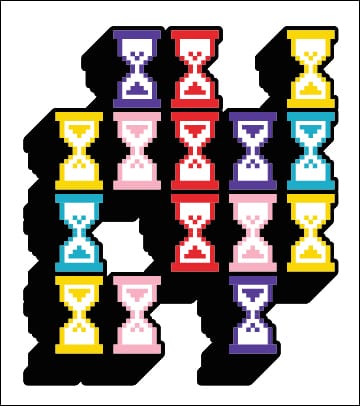 |
Install updates automatically Enable automatic updates for all software on your devices, especially your OS. If automatic updates aren’t available, make sure to install updates whenever prompted.
|
 |
Update during off-hours If you find you’re prompted to update your software at inconvenient times, try setting a reminder to turn on your device during off-hours, like right before bed. That way, your device can update when you don’t need it and will be more secure when you do.
|

