
International Students
Situated in the heart of the Canadian Prairies, the University of Regina is a leader in experiential learning. We offer international students exceptional programs, opportunities for paid work experiences and personalized support to ensure success.
We welcome students from more than 100 countries around the world who represent diverse experiences, backgrounds, and cultures. At the U of R, you will be part of an inclusive community of more than 3,000 international students, and you will find a welcoming campus environment that feels like a home away from home.
Ready to make an impact and launch your career? We can help you get there. Let’s go far, together!
The University of Regina and its federated colleges are located on Treaty 4 and Treaty 6 — the territories of the nêhiyawak, Anihšināpēk, Dakota, Lakota, and Nakoda peoples, and the homeland of the Michif/Métis nation. We recognize that, as an institution founded by settlers, we benefit from being on this land. We are grateful for the privilege to learn, teach, and work here.
Why U of R

Choose the U of R for hands-on learning experiences that will prepare you for real-world success. Our esteemed faculty and comprehensive student services are dedicated to helping you meet your educational and career goals!
Your New Home
We know you will love your new city in the heart of the Prairies! Regina, Saskatchewan is one of the most affordable and liveable cities in Canada and is a place where newcomers can find a real sense of home.
Explore Your Options

The University of Regina offers more than 120 undergraduate programs. We also offer graduate studies and English language programs. We look forward to helping you discover your passion. What path will you choose?
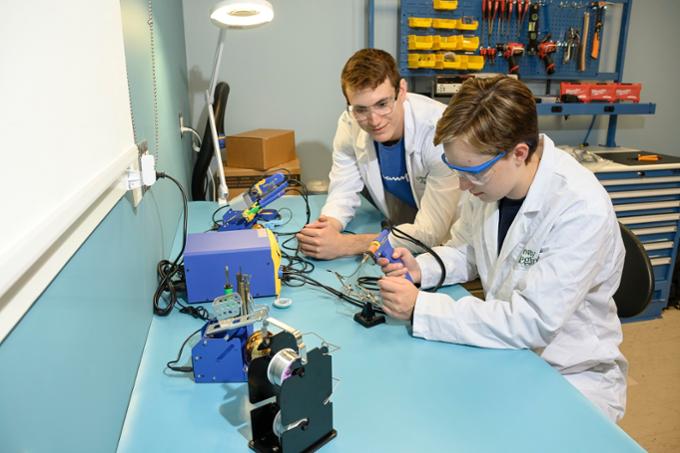
How to Apply
Our International Enrolment Services team is here to support you with the online application process. Ready to apply? Follow these simple steps:
- Choose Your Program
- Review Admission Requirements in Our Application Guide
- Submit Your Online Application and Required Documents
- Pay Your Application Fee in Your Student Portal
Already accepted? Check out our next steps checklist!
Scholarships

Entrance Awards
At the U of R, we have special entrance scholarships designated specifically for international undergraduate students, like our International Student of Distinction Scholarship valued at $80,000! Good news: the number of scholarships international students can apply for increases after your first year here.


International Student Services

Study Abroad and Global Mobility

International Relations and Partnerships

Hands-On Learning

Health and Wellness

Graduate International Students
Live On Campus



Welcome to your new home! We have fantastic on-campus residence options, ranging from private dorms to shared apartments. There are so many benefits to living on campus like having all of your utilities included in one monthly price, fully furnished rooms, 24/7 support staff for safety, and being just steps away from your classes and all campus amenities!
Start saving on housing and tuition with our Really Big Deal savings bundle! International students can save up to $21,000 in tuition and fees over a four-year period by taking advantage of this amazing offer.
On-Campus Housing
Our Students
International Student Events
Get In Touch!
Contact our recruitment team to start your journey.
Email Us
International.Recruitment@uregina.ca
Call Us
+1-306-337-3309
Meet Us
Schedule an Enrolment Counselling Appointment






